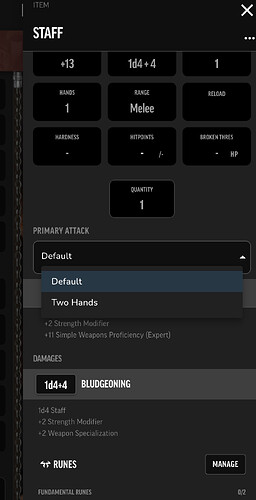Ok so the character creator still does not have a direct ot character sheet button once your creation stuff is done. The boxes still cut off on my resolution (addressed in another post made by me) my compatibility settings make it so I can read stuff on the OS I can’t turn it off without making Windows unusable and once there I can’t turn it back on because Windows becomes unusable. Adventurers pack is still coded as a single item instead of a backpack with other items in it. There is still no buy function in the item management tool on the character sheet, The staff which has a 1 handed and 2 handed wield style does not appear to have an obvious wielding style change so it is stuck in 1-handed mode.
Hi there! Thanks for taking the time to provide feedback. I’ll try to address each comment one by one here:
Ok so the character creator still does not have a direct ot character sheet button once your creation stuff is done.
There should be an option to go to the character sheet from the builder on the left-hand side. There will be a “To Character Sheet” option just above the “Save Changes” button.
The boxes still cut off on my resolution (addressed in another post made by me) my compatibility settings make it so I can read stuff on the OS I can’t turn it off without making Windows unusable and once there I can’t turn it back on because Windows becomes unusable.
Thanks! I’ll take a look at your other post for more information on your resolution and compatibility settings to see what we can do there.
Adventurers pack is still coded as a single item instead of a backpack with other items in it. There is still no buy function in the item management tool on the character sheet
These are in development for our future inventory upgrade. Thank you!
The staff which has a 1 handed and 2 handed wield style does not appear to have an obvious wielding style change so it is stuck in 1-handed mode.
You should be able to change how you’d like to hold your staff by clicking on it, and in the sidebar pane selecting the drop-down box under “Primary Attack” where it says “Default”. The second option there will be Two Hands, which will then change the way your character wields that item. I hope that helps!