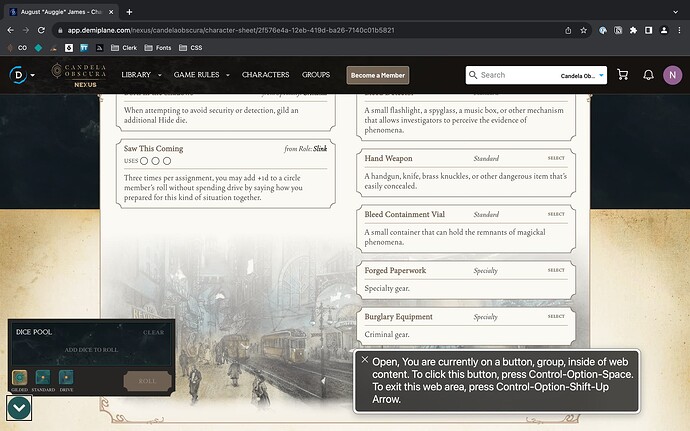Hi Demiplane Team,
I’m having a lot of trouble navigating the Candela character sheets via keyboard controls. There are many elements that lack visible focus indicators, but my biggest challenge is the digital dice roller window. Even when you can get it open via the keyboard, none of the internal controls are accessible.
Steps to Reproduce:
- Load a Candela Obscura character sheet
- Press the
TABkey repeatedly until the Dice Roller button receives function - Press the
ENTERkey to activate the Dice Roller dialog
Expected:
When the dialog is open…
- Focus should automatically switch to the first interactive element (i.e. the “Add Gilded Die” button).
- All interactive elements within the dialog should be accessible via
TABkey. - Focus should be trapped within the dialog.
- Pressing the
ESCkey should close the dialog
Actual:
Keyboard users are unable to use the digital dice roller.
Context:
Physically rolling d6 dice pools presents a challenge for players with motor impairments. Having keyboard accessible digital dice will help us include more players in the Candela Obscura community.