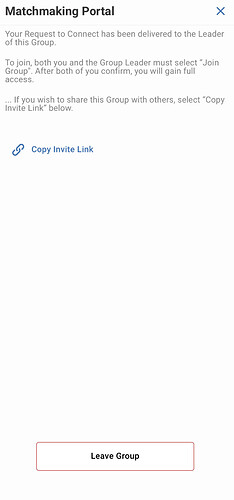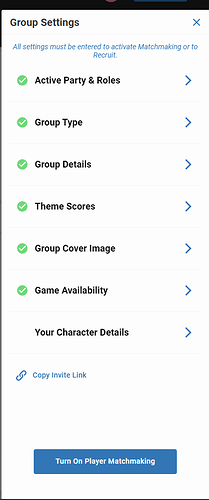I wasn’t certain at first, but now I’m convinced something’s not working quite right. When I click on the icon to access my Adventure Portal settings for the group I created…

…this is what I get.
That’s not right… right? How do I access my Adventure Portal settings? Am I clicking in the wrong place? Thanks for any feedback!
That is the right spot. Normally the sidebar that pops out for a group you created looks like this:
https://support.demiplane.com/hc/en-us/requests/new
Please fill out a support ticket and we’ll go in and look at your account to see what we can do. 
1 Like
Thank you, I submitted a ticket. I actually noticed that I have this same problem with both groups that I created. I hope other people aren’t running into this issue 
1 Like
I don’t know how to provide more info to a submitted ticket (1475), but I wanted to let whoever’s looking into it know that the problem only persists when I access Demiplane via my iPad using Safari. From my iPhone, I can access the adventure portal settings without issue.
Thank you, I passed this information along to the team.
1 Like