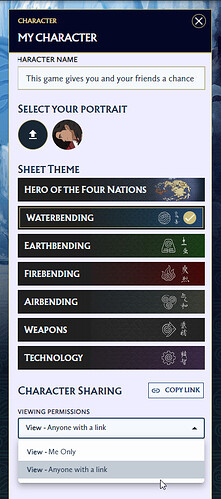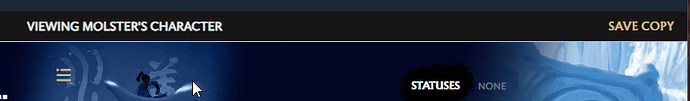Hi folks (and Josh!),
I’ve been running an Avatar game for a few months now using pen and paper. But now that the digital builder is out, I want to convert to digital sheets. My question is…can I build my players’ characters and then “assign” them to them in our game/campaign? Asking because we play at my house and all their character sheets are here, and I’d like to just create their characters before our next session to speed things up.
Thanks, loving what I’ve seen of the character builder so far!
2 Likes
Hey man! Great to see you over here!
Yes, you can definitely do that. While character tools haven’t been integrated into our groups/matchmaking tools yet, you can make character sheets for your group and then share them. Your players can make a copy of the sheet that you made for them, which saves it to their account and gives them control of the sheet.
The only caveat there is that if they want to customize the character any or use advancements, they will be limited to the playable options that they have available to them. So if this is a longer campaign, you may want to content share with them so they can manage the sheet on their own after you get them started.
I’m happy to talk you through any/all of that if needed.
2 Likes
Okay, perfect! It is a longer campaign, so I’ll definitely try to create them and then enable content sharing. I’ll let you know if I run into any trouble. Thanks!
2 Likes
Hey, sorry, got a quick follow-up question…
How exactly does someone copy a character sheet? Now that I’ve created the character, do I just send the link to a player?
Thanks!
Edit: I found the “settings” cog, which allowed me to change the sheet to be viewable by others, but I’m not sure how to make it so she can edit it.
Hey Scrysociety
as long as you set the permissions to “Anyone with a link” Just linking them the sheet, will allow them to see a “copy” button at the top of the character when using it, to copy it to their own character collection
2 Likes