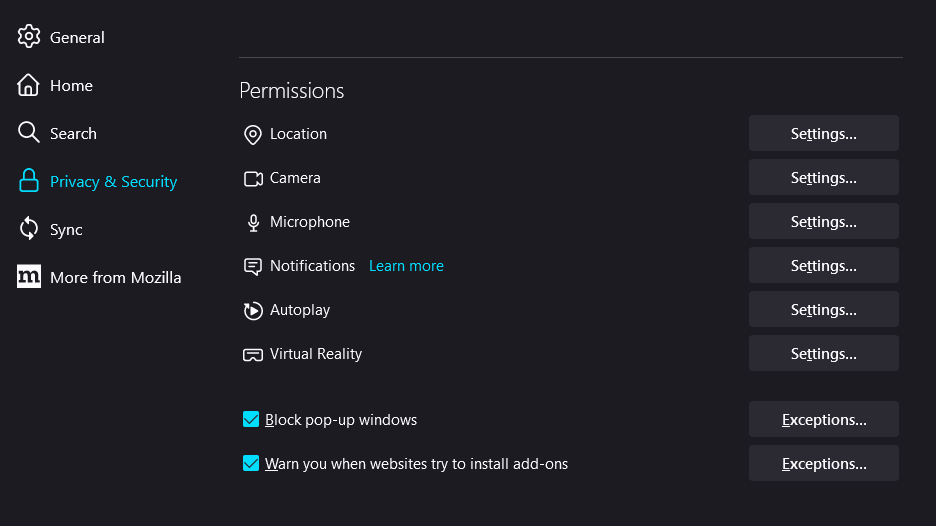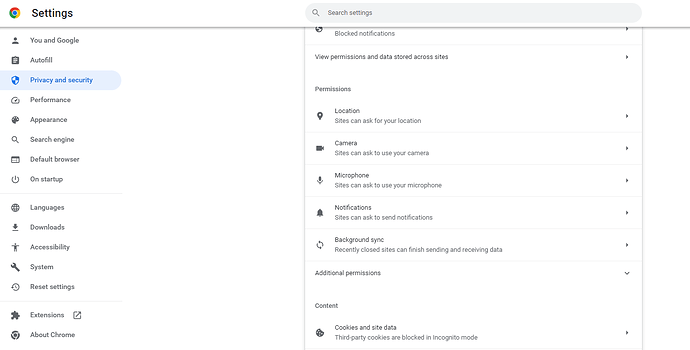I noticed I am unable to select the camera or microphone when hosting a group. I have not played around with it much yet, but I have a doc camera and a webcam. I had to actually unplug the doc camera to get it to default to the webcam. The webcam registers as an “imaging device” and the doc cam registers as a “camera” in Windows, but that has never mattered before. I also have no idea which microphone it is defaulting to since none appear in the dropdown. All this works flawlessly in Discord with options to select any devices so I suspect it is not my settings or installations. Thank you for any advice or info!
Demiplane uses the devices available to your browser, so the best place to look may be in your browser settings to identify which devices it has access to.
Thank you for the quick reply! I am still trying to sort it, and it does work after disconnecting the doc cam. I still cannot get it to show any drop down options (just a blank blue field), but I think it will suffice for testing it out. If you think of anything else let me know, but I will keep playing around a bit. Have a great end to the week and weekend!
Firefox Settings
Chrome Settings
*Also note that what you have set as “default” in windows can play issues with it, along with hardware acceleration on or off. I have multiple computer and it seems each one is a bit different depending on hardware, mic, mic type, camera, camera connection or input, and what software you are running to control your mic and or camera.
Thank you! I actually use Vivaldi (admittedly more obscure). It may actually be the issue and I will try using Chrome instead. The responses have been outstanding!
I use Voice Meter Potato for Audio and XSplit Broadcaster for Cameras. Having those extra layers can give the browsers strokes.
But I can also set browsers to use different mics and cameras or video inputs. Cool, but tricky!
You might try just straight hardware first and then try adding in the software/controllers and see if it works.
Good luck, I hope you find a fix!