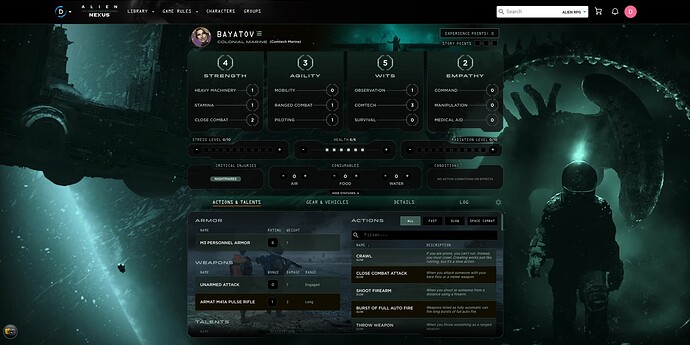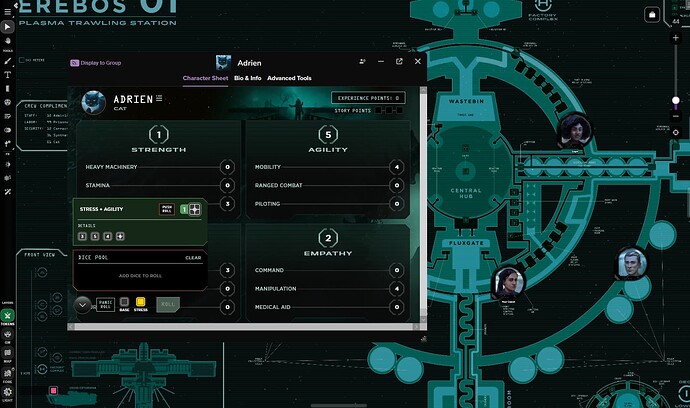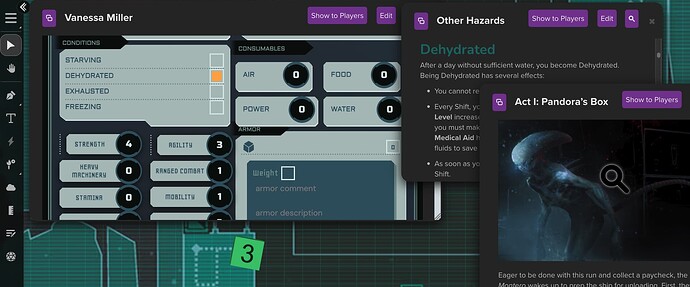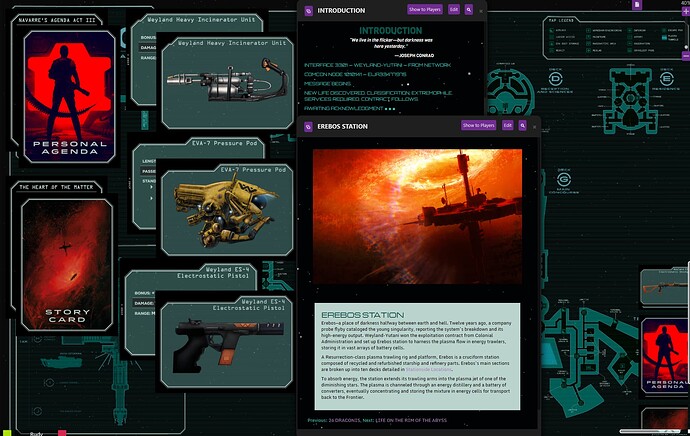Hello Survivors!
So, today, ALIEN Earth launches (so far, very good reviews!) so I wanted to take a moment to talk to you all about one of my favorite NEXUS Platforms: ALIEN: The Roleplaying Game!
Benefits of the ALIEN: The Roleplaying Game NEXUS
ALIEN: The Roleplaying Game NEXUS gives you and your players tools to experience the tension and dread of dark journeys across deep space like never before.
Learn the game quickly, speed up game prep, and keep the tension high with fast, easy character creation and tracking and content and rules lookup.
Whether you’re a grizzled Colonial Marine, cunning Weyland-Yutani agent, or even “just a kid,” Demiplane’s ALIEN: The Roleplaying Game NEXUS empowers your play.
Also, bonus, PDF Export > Print!
What about ALIEN: Evolved?
Good news. The current system is backward compatible with Evolved. Even though Demiplane, Roll20, and DriveThruRPG will all have the Evolved Edition available, the tools you play with today can be used alongside it.
No, we do not have a date of release quite yet. ![]()
No, we do not have an update for current unlockers > Evolved but we ARE working with Free League as we speak!
Cross-Platform Sync?
You bet. ALIEN: The Roleplaying Game is part of cross-platform sync (thanks, Free League!) which means if you own it on Demiplane, congrats, you now own it on Roll20 for no additional charge!
Roll20 VTT Experience
You have the choice of two different sheets thanks to the Integration:
- Demiplane NEXUS Character Sheet (Pulling it into the VTT like so!)
- Roll20 Character Sheet (made by Metamorphic / a trusted third-party converter!)
Roll20 offers a ton of different resources for the VTT Experience. In the past year, the platform has implemented significant improvements and features with Jumpgate.. We have created a few tips and tricks for your next session below!
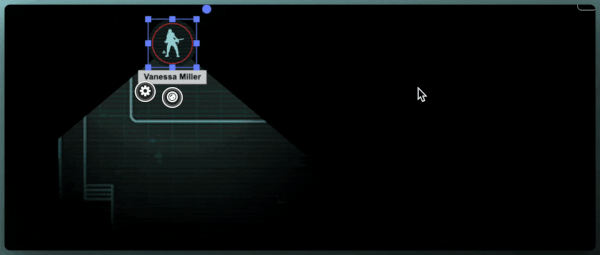
Dynamic Lighting
The darkness of space feels more real when players can only see what their characters can see. Roll20’s dynamic lighting isn’t just a neat feature - it makes for the best horror storytelling tool. Here are a few tips for using lighting to create a perfect ALIEN experience:
- Using gradual light falloff to create uncertain shadows
- Placing light sources strategically to create long shadows and dark corners
- Having lights malfunction during key moments (use the tint feature to create emergency lighting effects)
- Creating areas of total darkness where xenomorphs might lurk
Audio Engineering Matters
When the lights go dim, you need to rely on your ears to make your way through the dark, necrified corridors of your ship. Online play requires a different approach than simply playing background music:
- Layer your audio and combine space ambiance with specific sound effects
- Use motion tracker beeps sparingly - they lose impact if overused
- Consider creating “audio zones” for different areas of your map
- Keep a folder of quick-access sound effects for emergencies, vents, and alien shrieks
- Remember that less is more - silence can be more terrifying than constant noise
Use Visual Assets That Tell Stories
Your maps and tokens should do more than just show position – they can actually play a key role in helping create environmental storytelling.
Use blood trails and signs of struggle to build tension. Prepare an “alternative” version of maps for when systems fail or damage occurs. Have tokens ready for different states of the same area (intact or damaged.) There are plenty of ways to use small visual assets to set the scene.
Handouts as Horror Props
Documents, images, and other handouts aren’t just for information - they’re tools for building dread. You can create damaged or partially corrupted logs or use security camera footage (static images) to hint at threats.
Get creative with “classified” documents with redacted sections that help spark imagination in your crew, and prepare emergency bulletins and warning messages to push the story along.
Remember: The goal isn’t to overwhelm players with effects but to create an atmosphere where anything might be lurking in the digital shadows. Use these tools sparingly and strategically - horror is often about what you don’t show as much as what you do.
Making Stress and Panic Shine Online
The Stress system is the heart of horror in ALIEN RPG - but online play offers ways to make it even more intense. Here’s how to turn virtual limitations into advantages.
Create a shared stress tracker in Roll20 that all players can see.
Use token markers to show stress levels on character tokens so everyone can see the pressure building. The built-in jukebox can help amp up the tension as stress rises. Don’t forget your NPCs - have them break down as their own stress builds up.
When that dreaded 1 comes up on the Stress die, make it count.
Pause for dramatic effect before revealing results. Describe the personal horror in private messages to other players while the mechanical effects are visible to everyone. Have prepared descriptions ready for different panic results - the personal experience should be unique, but the mechanical consequences clear to all.
Remember – the VTT itself can help with stress moments.
Reveal parts of the map as the players explore. Move NPC tokens in unexpected ways to create uncertainty. Use the fog of war to hide creature movements. Drop ominous messages in chat at key moments to hint at danger looming.
The quiet moments between stress peaks are key to the pacing.
Create clear “safe zones” where players can try to reduce stress but never let them feel completely safe. Use these moments for character development in chat. Let players role-play their coping mechanisms - these breaks in tension make the horror more intense when it returns.