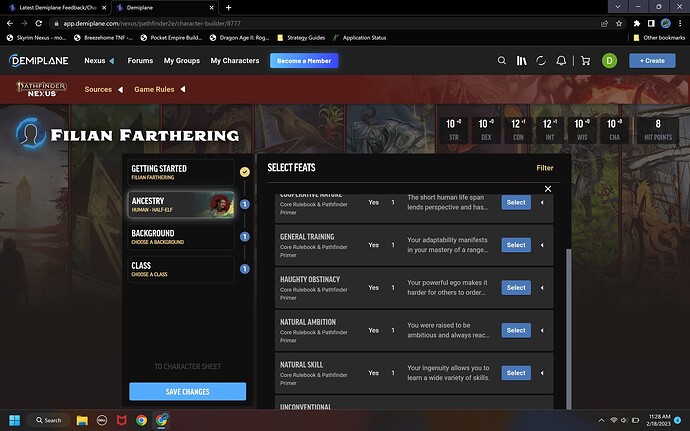When I’m building a character, the right hand window does not scroll through all the options - it routinely cuts off whatever the bottom of the list is, and there’s no way to scroll either the frame or the whole page to see what is there.
Based on your screenshot, you are on a screen size or at a browser zoom level that is invoking mobile device views, which are very much so not ready yet. There would be three “panes” there in the “desktop” view that is currently the only view we have spent any time with - it would have that left side section menu, a middle exploration / list menu, and a right side section where more details are to be seen. Since you only have two areas there, you’re getting the parts that aren’t working really at all at this time.
We expect to do our first pass of mobile / responsive work soon (it’s in an “on-deck” status after we get spells on firmer ground). At that point, you shouldn’t see this issue occur.
We appreciate the post and we’ll provide updates on mobile / responsive screen size readiness as we have them.
Thanks!