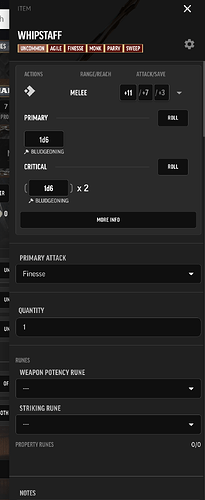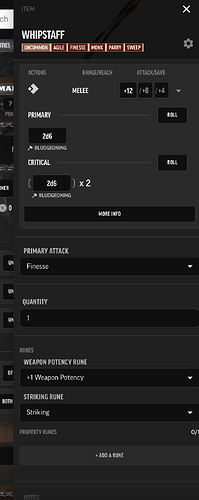I’m trying to create a +1 Striking Whipstaff via Character sheet Add Items (if there another way please explain).
I can see where to edit the Whipstaff to add the potency and striking effects,
I can find the Whipstaff, and the Weapon +1 to cover the cost of those components,
but i’m coming up blank searching on all item searches for “rune” and “striking”.
And I can’t find anywhere to change the item level of the upgraded whipstaff.
Am I missing something or is this options not built in yet?
Hello Tersival!
When looking for runes, you’ll want to make sure you’re in the “All Items” search section, as they won’t appear in the Weapons section. When you choose that selection, you should be able to type in ‘striking’ and see striking runes pop up quickly. Hope that helps on that side!
However, you should also be able to add runes directly in the item itself. Step-by-step:
- Add the desired weapon to your sheet.
- Click on the weapon in your inventory, which opens the weapon sidebar.
- Scroll down slightly, below the ‘quantity’ text box to find the Runes section.
- Add your weapon potency rune in the first dropdown, and striking rune in the second.
- Voila!
Before:
After:
There is not currently a way to change the item level of your item, good question! I’ll pass on the ask and see if that’s something we can do.