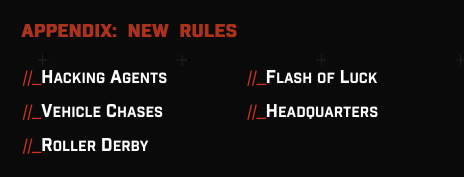Cyberpunk RED Nexus is here!
Here you’ll find answers to many of your questions about the Cyberpunk RED Nexus, and how to get started. If you have any questions that you can’t find the answer to here, feel free to ask them in this thread! Thanks for joining Demiplane and our amazing partners at R. Talsorian, Choomba.
Cyberpunk RED Questions
What is Cyberpunk RED Nexus?
Cyberpunk RED Nexus is the official digital toolset for the Cyberpunk RED Roleplaying Game. It aims to make every part of playing game sessions better, starting with a rules compendium and digital reader, with character tools and more coming in 2025 and beyond.
Is Cyberpunk RED Nexus affiliated with R. Talsorian Games?
Yes, we are thrilled to be an official digital partner for R. Talsorian Games, the creators of the Cyberpunk tabletop roleplaying game!
How/Where do I create a Cyberpunk RED Nexus account? Is it separate from my Demiplane account?
On Demiplane, you have one account to rule them all! Create a free account to access both Cyberpunk RED Nexus and the rest of Demiplane here.
When will I be able to access Cyberpunk RED Nexus?
Right now! Hop over to Cyberpunk RED NEXUS and get started with digital books and game listings.
When does Cyberpunk RED Nexus officially launch?
We are officially launched for Early Access, but we’ll be launching character tools in the first quarter of 2025.
Does Cyberpunk RED Nexus help with character creation?
We’ll be launching digital character tools in 2025! Until then, you can still absolutely utilize our powerful digital library and rules compendium to make finding the perfect gear for your character.
What can I access for free?
Cyberpunk RED Nexus includes Easy Mode for a free introduction to the rules and game world of Cyberpunk RED, plus two free DLCs at launch, with more to come in the future.
Roll20 & DriveThruRPG
Does this work with Roll20 or DriveThruRPG?
We’re continuing to work on options to bring the Cyberpunk RED experience on Demiplane, Roll20, and DTRPG together. Keep a cyberoptic eye out for more news soon!
General Questions
What is a digital toolset?
A digital toolset is a term we use to describe the comprehensive set of features that you’ll have access to through a Nexus! It includes (but is not limited to):
Digital Reader: Official game books in a web format, for easy reading. Includes cross-linking to find exactly what you need, and tooltips to keep the rules at your fingertips.
Game Compendium: The game rules and options in searchable, filterable listings. Find what you’re looking for when prepping for play or to run games!
I'm having trouble logging into my account!
We’ll get that fixed for you ASAP! Reach out to us on support.demiplane.com and we’ll help you get into your account.
Does Demiplane accept international payments?
Yes! You should be able to make purchases from any country.
Can I access Demiplane on mobile or tablet?
Yes! All Nexuses are available to use on desktop, tablet, and mobile browser screens.
Is there an app for Demiplane?
We currently have no plans for a mobile app, and are focused on making our web-app tools better and better.
I already own a physical or digital copy of this book from somewhere else. Why should I buy it through Demiplane?
Great question! In addition to the official book you know and love, the Nexus also includes digital tools that enhance play, global search, an easy-to-navigate digital reader, compendium game element listings, a character builder and interactive character sheets, and a fully-integrated gameplay experience through Demiplane.
Help! I purchased a digital book, but I can't access it. What do I do?
Sorry to hear that! If you’re having trouble accessing your new digital book, please reach out to us directly through our support channel: support.demiplane.com. We will be able to help you gain access to your purchase.
If I delete my Demiplane account, will I still have access to my digital content?
No, if you delete your Demiplane account you will lose access to the digital sourcebooks and your digital toolsets.
Can I get a refund?
Digital items are not returnable or refundable. See our Terms of Sale for the full details on making purchases on Demiplane: Demiplane - Terms of Sale
Where can I provide feedback or ask questions?
The best place to provide feedback or ask questions is here in our Forums! You can also contact our Support team at support.demiplane.com or hang out with us in our Discord: demiplane
How can I keep up to date on new releases?
Excellent question! You can keep up to date by following Demiplane here on our forums, on social media, or by jumping into our Discord community: demiplane Don’t worry - we won’t be shy about sharing updates as soon as we can!
Didn’t find an answer to your question? Go ahead and ask them in this thread!
Thank you, and enjoy your time in the stars!