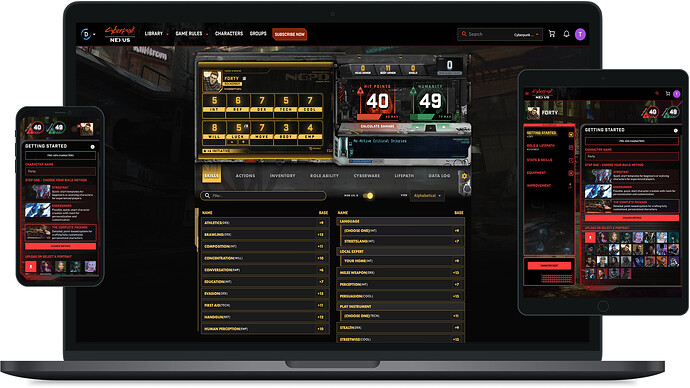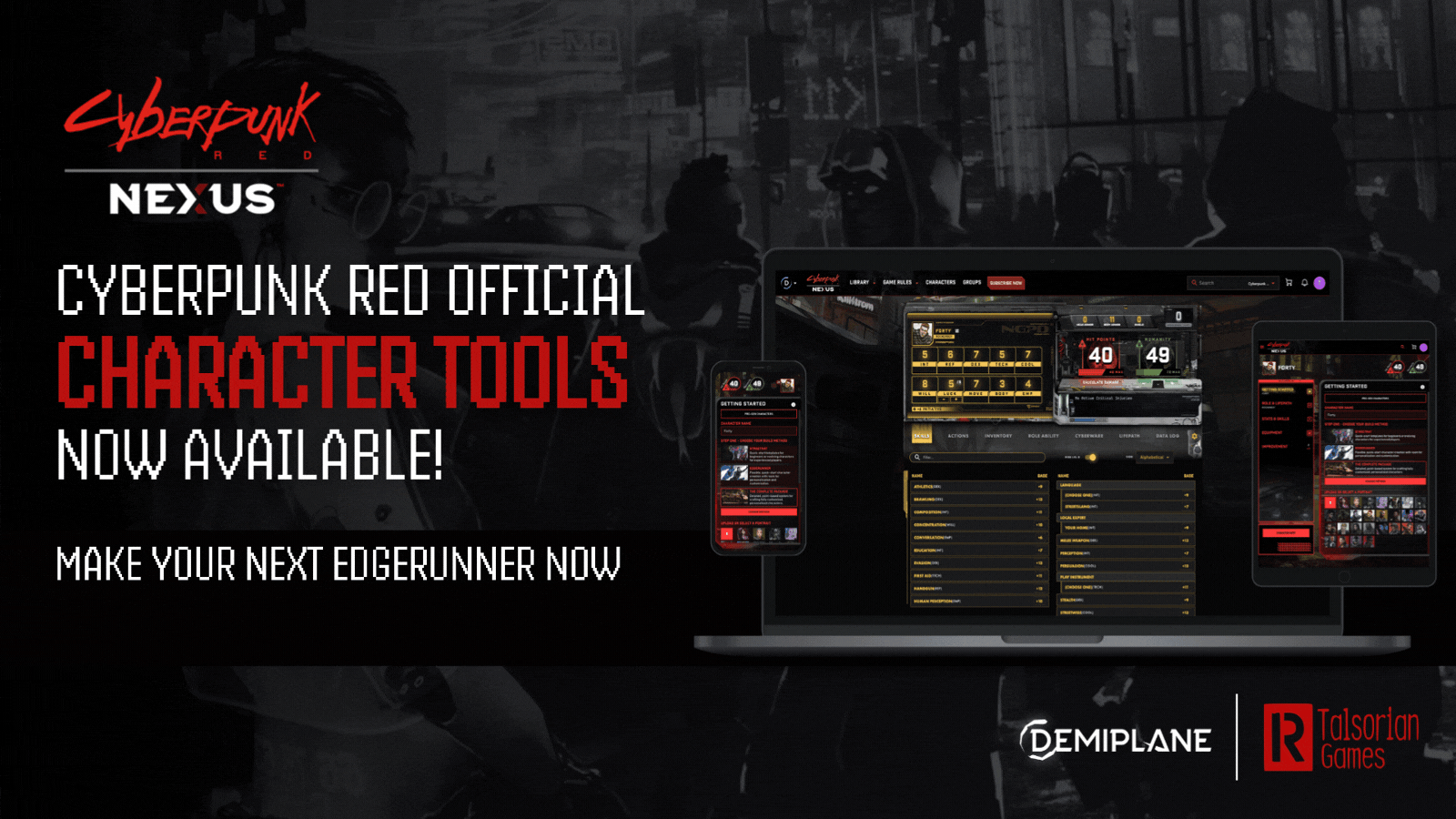
Hello Chooms!
Along with R.Talsorian, we are thrilled to announce that the Cyberpunk RED NEXUS – the Official Digital Companion – now has a beautiful set of Character Tools!
Today, Cyberpunk RED introduces the Digital Character Tools that enrich your gaming experience. The Character Builder is perfect for customizing your next character, offering a comprehensive selection of roles, skills, gear, and more. Its intuitive interface guides you through each step, allowing you to unleash your creativity and experiment with countless character combinations. The Character Sheet is a gorgeous reflection of being in the time of the RED, offering mobile-friendly in addition to viewing on laptops, desktops, and tablets. If you’re more of a pen and paper player, Demiplane has your back with PDF Export > Print on your Character Sheet. Using these tools, your unique Edgerunner will be ready to face the challenges of Night City.
We have included a quick(ish) FAQ below to help navigate any questions you might have! If you have any questions not answered here, please feel free to let me know below!
What do we get with these new Character Tools?
Players and GMs get to enjoy a ton of different digital character tools, including pregenerated characters.
-
Character Builder. The Character Builder will walk you through how to create your next character. The benefits of the digital compendium also apply, with tooltips, rules, and mechanics to help you along the way. This allows you to get through character creation quickly but gives you plenty of information and understanding of Night City.
-
Character Sheet. This is your Character Sheet! Not only can you check out your character’s stats, but you can roll inside the sheet, and find rules references with the click of a button.
-
PDF Export > Print. RED has a PDF Export > Print option for those who would instead print and play with a physical copy. This feature allows you to have a physical copy of your character sheet, which can be useful for some players or for backup during online play.
-
Edgerunners Mode. Alongside RED, Demiplane has released a toggle to switch to the Edgerunners rules variant. It’s up to you how you’d like to experience the game!
-
And you can share your sheet! With a direct link or QR code, quickly connect your sheet to your GM, other players, or your mom when she asks you to explain what a netrunner is.
RED Bundle?
Today, you’ll be able to unlock all titles on the RED Nexus at 25% off in the Cyberpunk RED Ultimate Bundle!
- This bundle will take into account what you’ve already spent on titles included with it, so you will only be charged for what you do not own.
- This bundle will continue to grow. Every new release will go into the bundle and you will get 25% off those titles going forward—forever!
If you bought Hope Reborn, you can unlock that on Roll20 (and vice versa). If you bought on Demiplane, you should have received a code for an immediate unlock on Roll20 - If you did not, please contact our Support Team. If you got it on Roll20, you will need to contact Roll20 Support to get your Demiplane Code. With the Roll20 x Demiplane Integration, this will be easier in the future. We appreciate your patience on having to do an extra step for now.
Homebrew?
On our roadmap! No news at this time but we plan to have this available not just with RED but with all our NEXUSes. Homebrew is important to us and it will take time and discussion. That said, there are many customization options available directly in the sheet and builder. Take a look for any place you see a Cogwheel icon or a vertical 3-dot button, which indicate that you can alter settings or create overrides directly in your experience.
I found a bug!
Great job! If you find a bug, please report it to us in our Forums, Demiplane Discord (#red-nexus-discussion), R.Talsorian Discord (#cpr-demiplane-nexus-discussion), or by opening a Support Ticket. Our preem team is here to support you and will ensure it gets to the right people for resolution.