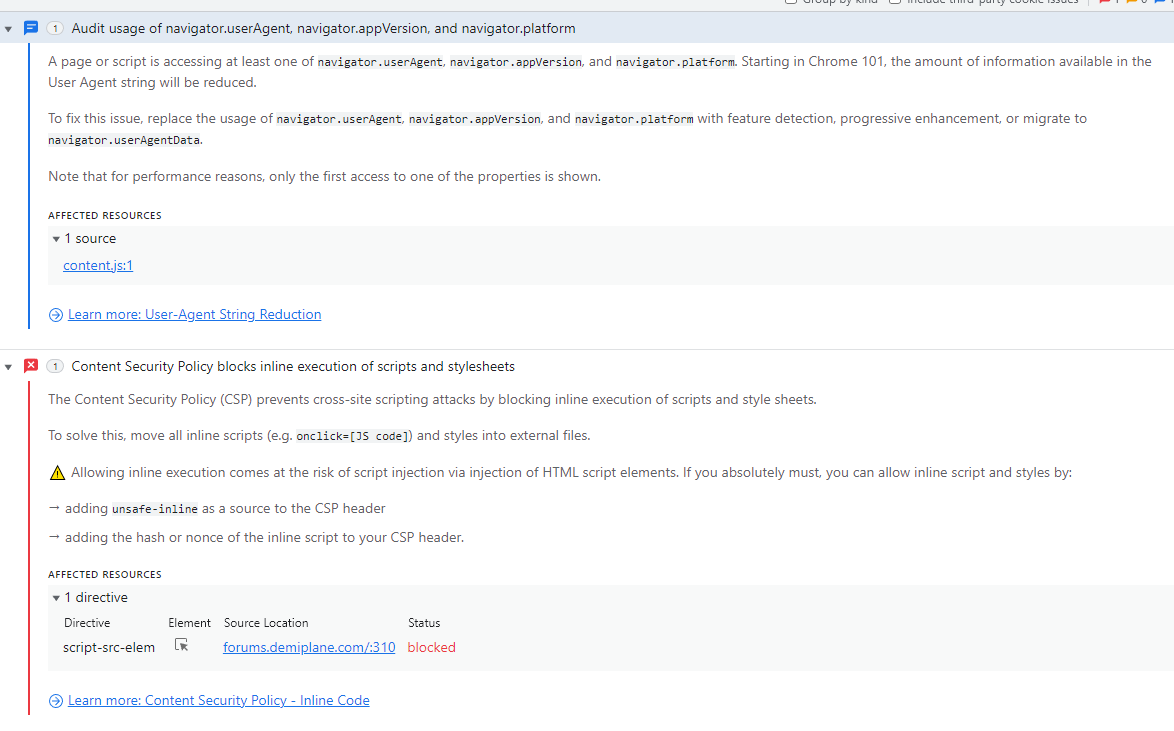I cannot get the forums to work on Google Chrome. I see this message the dev tools console.
-
Audit usage of navigator.userAgent, navigator.appVersion, and navigator.platform
-
A page or script is accessing at least one of
navigator.userAgent,navigator.appVersion, andnavigator.platform. Starting in Chrome 101, the amount of information available in the User Agent string will be reduced.
To fix this issue, replace the usage of navigator.userAgent, navigator.appVersion, and navigator.platform with feature detection, progressive enhancement, or migrate to navigator.userAgentData.
Note that for performance reasons, only the first access to one of the properties is shown.
- AFFECTED RESOURCES
1. 1 source
1. content.js:1
-
- Learn more: User-Agent String Reduction
-
1
Content Security Policy blocks inline execution of scripts and stylesheets
- The Content Security Policy (CSP) prevents cross-site scripting attacks by blocking inline execution of scripts and style sheets.
To solve this, move all inline scripts (e.g. onclick=[JS code]) and styles into external files.
![]() Allowing inline execution comes at the risk of script injection via injection of HTML script elements. If you absolutely must, you can allow inline script and styles by:
Allowing inline execution comes at the risk of script injection via injection of HTML script elements. If you absolutely must, you can allow inline script and styles by:
* adding `unsafe-inline` as a source to the CSP header
* adding the hash or nonce of the inline script to your CSP header.
- AFFECTED RESOURCES
1. 1 directive
1. |Directive|Element|Source Location|Status|
| — | — | — | — |
|script-src-elem||forums.demiplane.com/:310|blocked|
-
- Learn more: Content Security Policy - Inline Code