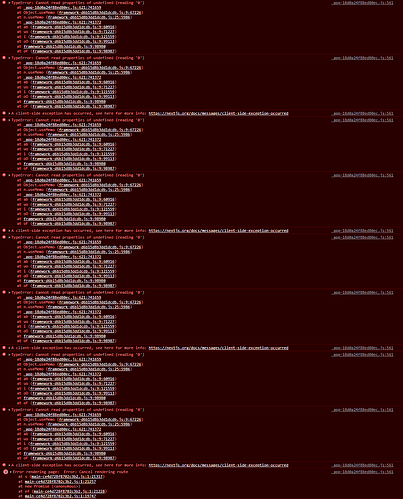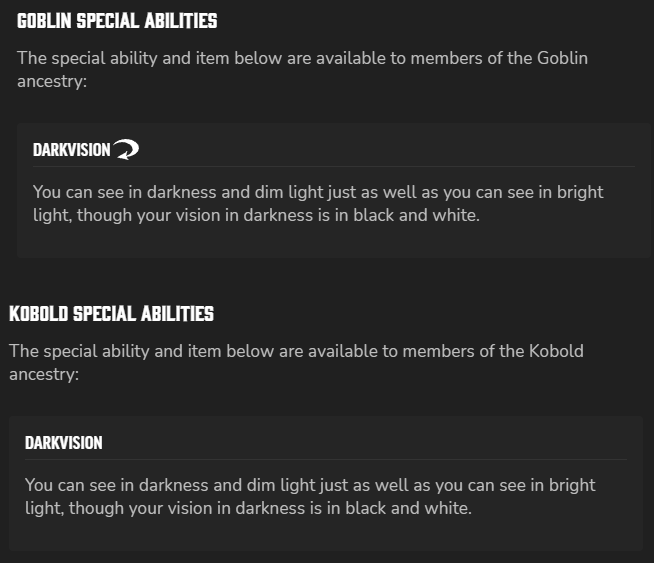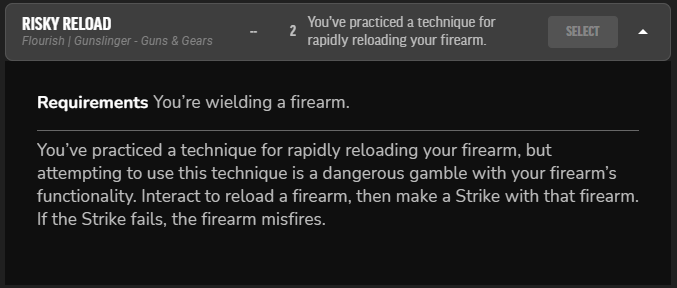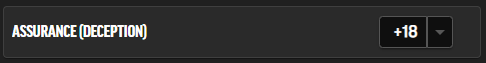Free Archetype Error:
When attempting to select a free archetype feat at level 2 after enabling the free archetype variant rule, I see a little bit of a loading screen, followed by a black screen showing “Application error: a client-side exception has occurred (see the browser console for more information).” Checking the console, these are the errors I’m seeing:
Steps to reproduce:
- Create new character, set to level 2
- Enable free archetype variant rule
- Select Halfling ancestry, with Observant Halfling heritage, Halfling Luck ancestry feat, default ability boost options with the extra boost in Charisma
- Select Entertainer background with ability boosts in Dexterity (required) and Charisma
- Select Gunslinger class
- Level 1 choices: Ability boosts in Dexterity, Constitution, Wisdom, and Charisma; Select Way of the Pistolero with skill training in Deception; Select Sword and Pistol for the Gunslinger Feat; Select Acrobatics, Intimidation, and Stealth for Skill Training
- Level 2 choices: Select Pistol Twirl for the Gunslinger Feat; Select Charming Liar for the Skill Feat
- Select Level 2 Free Archetype Feat
- Error
Skill increase issues:
- Level that character up to level 3
- Select the Level 3 Skill Increase: Deception to Expert
- Undoing that selection in the Level 3 Skill Increase menu (Dropping Deception back to Trained)
- Notice that the Level 3 Skill Increase still retains its selection, and the Level 1 Skill Training has lost a selection (now at 2/3)
- Go back to the Level 1 Skill Training and remove the Acrobatics selection (which was previously selected from this feature)
- Notice that the Level 3 Skill Increase still retains its selection, the Level 1 Skill Training still shows 2 selections (still at 2/3), and the Way of the Pistolero Skill Training has now lost its selection (which we previously made as Deception, and is still shown as trained)
To fix this, I have to remove all skill proficiencies from the Level 1 Skill Training menu, and then remake all of my prior skill proficiency selections. I’ve noticed this happening on other classes as well, including Investigator.
Filtering:
Also, when selecting general, skill, and class feats for any characters, I am not seeing any filter options show up when clicking the Filter button in the top right. It would be nice to be able to filter by feat level, whether the prerequisite is fulfilled, whether that content is unlocked, or by feat type (general vs skill, class vs archetype, filtering down to a specific taken dedication if you’ve taken multiple) to make things easier especially for new players. The massive number of selections for skill feats, most of which have unmet prereqs, that you need to sift through when making any skill feat or general feat selection is a lot, so it might also be nice to default those filters to at least only feats that have met prereqs or have no prereqs.
UI:
I’m also seeing a strange UI issue on my character sheets when using any of the sheet themes besides Harrowed Destiny where the bottom of the upper name/character level card overlaps the top of the ability scores/armor class card (I’m unable to post more than one screenshot, let me know if you need more info on that one)
Other than that, the UI looks really clean, I’m definitely looking forward to more cool content and variant options in the future!
I am on Windows 10, using Chrome Version 113.0.5672.127
Thank you so much for the detailed reports!
Free Archetype Error: We’re actively hunting down the bug causing this one. Thank you for the extra info, it’s SUPER helpful!
Skill increase issues: Noted and passing along!
Filtering: Filtering is still to come as we progress further into the beta–I agree that it’s a must have!
UI: This one is being worked on, thank you!
Hello again! We’ve just had a fix go out that should address the free archetype issue. Please try again in a fresh tab/window when you have time, and let me know if issues persist!
Amazing! Looks like it’s working for me now! Thanks for letting me know!
While playing around with that, here’s a few other small issues and UI things I’ve found:
Pagination Issues:
When in a selection with a paginated list (For example the Skill Feat or General Feat selections), if you move to a different selection while on a page other than the first page, then navigate back, the pagination menu will show that you’re on the first page, but the results will be from the page you left off on.
Steps to reproduce:
- Create a new character, set to level 3
- Choose the Swashbuckler class, make no other selections, navigate to the Level 2 Skill Feat selection, go to page 3. Hobnobber should be the first feat in the list
- Navigate to the Level 3 General Feat selection
- Navigate back to the Level 2 Skill Feat selection. Hobnobber is still the first feat in the list (showing page 3), but the pagination menu shows you are on page 1
Also, not sure if this is intended or not, but when paginating around in the same selection, if you leave any of the options expanded when paginating, the same options will remain expanded.
Steps to reproduce:
- Create a new character, set to level 3
- Choose the Swashbuckler class, make no other selections, navigate to the Level 2 Skill Feat selection, expand the Armored Stealth option (first in the list)
- Without collapsing that option, navigate to the second page. Tattoo Artist (first in the list) will be expanded
Ancestry Ability Issue:
Certain Ancestries (Goblin, for example) show their ancestry abilities as reactions in the character builder, even though they are not reactions.
Feat UI Issue:
When looking at a feat that grants an action, the action type (action, activity, free action, reaction, etc), and any associated traits that action has (flourish, stance, etc.) are not shown. It’d be nice to see the action economy and traits each feat has to see what works with what and what feats conflict with each other.
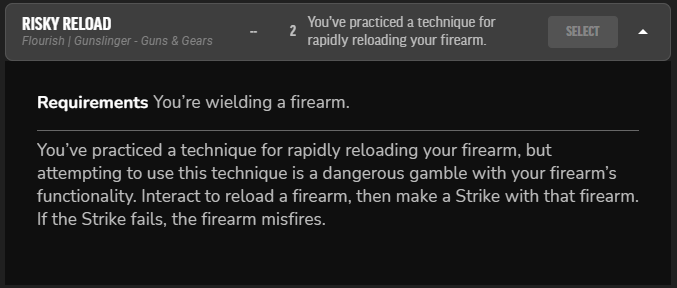
Assurance Issue:
Assurance skill shows a “+” next to the fixed number implying that it will be a bonus to a roll instead of just being the flat result
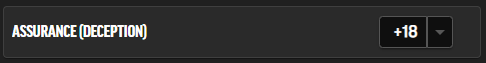
Misc:
- Not sure if this is just because it’s in progress but not complete yet, but some feats and actions that might benefit from having linked items in their description don’t. For example, when looking at the Gunslingers Pistol Twirl feat description, it would be nice to have Feint link out to the Feint action to give some context for what that exactly means. Another good example would be Create a Distraction and Demoralize in the description of the Gunslingers Raconteur’s Reload. If this is planned or in progress, apologies!
- It might be helpful to show trained actions for skills you are trained in on the Actions and Activities card of the character sheet. I know I was looking around for a while trying to find the description for things like Feint and Disarm before finding them. Also, hiding or disabling trained-only skills for skills you are untrained in may also be helpful.
Apologies for the bulk of feedback, or if any of those are already planned/in progress
Thanks for all this feedback! I’ve passed it along through the proper channels. 
Ancestry Ability Issue: This issue you reported has been fixed. Thanks for catching it!
1 Like