I have a number of players who found my group so I invited them. But they have chosen not to join. How can I clear out the lobby? BTW the UI list isn’t very useful as it can’t be resized in Firefox.
Hi there! You can click on a user’s name or icon in the lobby, and then use the “X” that appears to dismiss them from the lobby.
Appreciate the feedback!
Hi and thanks for the reply. When I click on the user name this puts me in private chat - there is no “X” that appears, only a greyed out ‘invided’ button that does nothing when clicked.
Please advise?
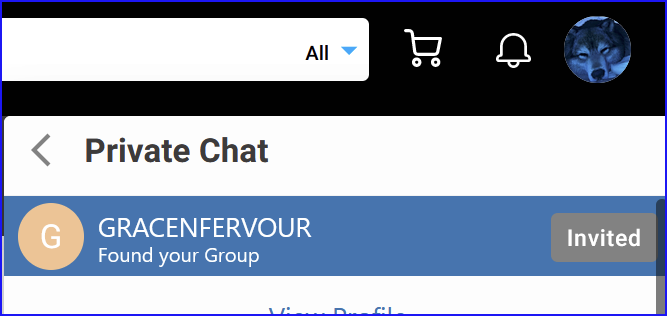
Hmm, very handy information, thank you! I’ll do some digging and follow up as soon as I can.
I know you peeps are busy teaching the Roll20 guys how to use your system! But any update on how to clear the lobby?
And/or the additional bit:
Appreciate the follow-up! No update yet, but I believe that we may be able to remove it on your behalf as a short-term fix. If you reach out to our Support team (support.demiplane.com), we’ll dig in and help you get that tidied up.