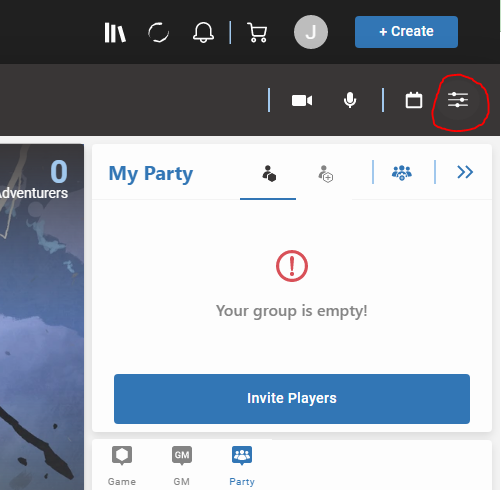Hi all,
I’ve created a few Demiplanes as a tester, but seem to be unable to remove them.
Does anyone know how to remove them?
Thanks.
Hi all,
I’ve created a few Demiplanes as a tester, but seem to be unable to remove them.
Does anyone know how to remove them?
Thanks.
Absolutely! Within the portal that you want to delete, go to settings (it looks like a set of horizontal slider bars in the top right corner under “Create”). Then go to “Adventure Details” and at the bottom of that drawer you’ll see a button to delete the portal. It’ll ask you to confirm by typing “DELETE” and hitting “Confirm Delete”. Let me know if you have any other questions / if you need anything else!
Thanks, this was the solution (albiet, nicely tucked away!)

I cannot find ‘Aventure Details’. I have looked everywhere. Can someone provide a screenshot?
It should be this button. Under ‘Group Details’ you should be able to delete it.