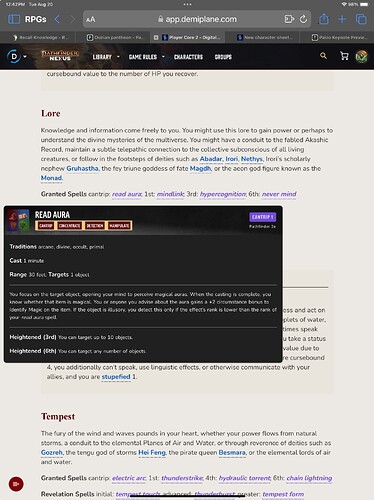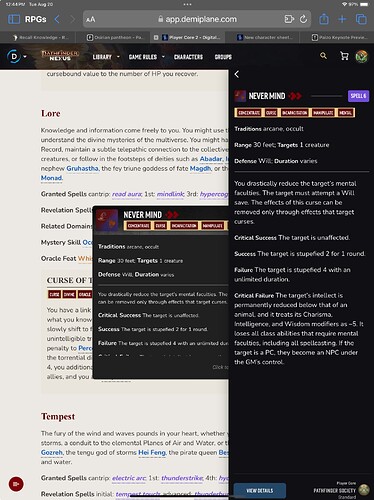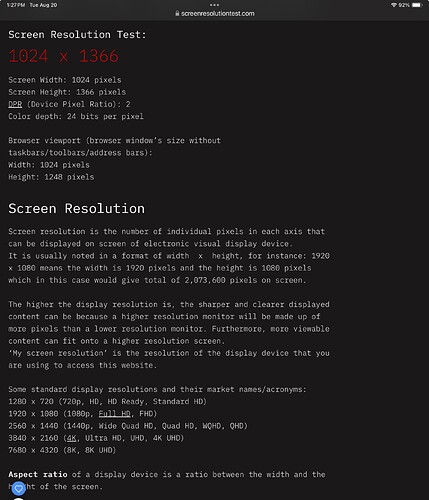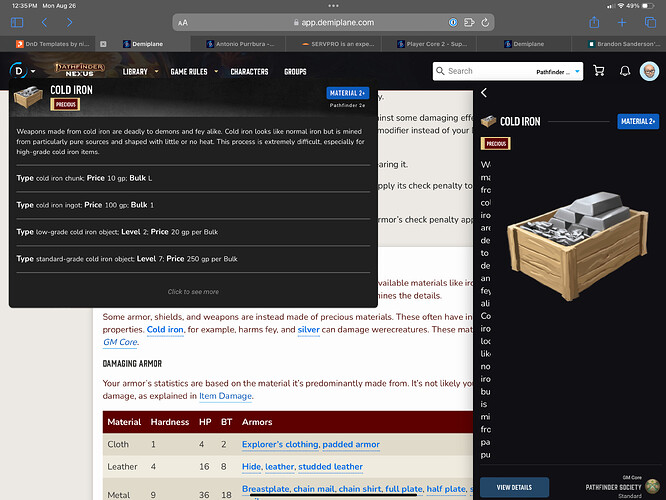I frequently use Demiplane on my iPad when reading my new books and I love having the hyperlinks to various feats, spells, other abilities, items, etc., but sometimes I end up with the mini-windows clogging up my screen. What is the easiest way to close out one of these pop-up windows on iPad? So far it seems like if I tap the window it may or may not close, and I end up just jabbing at my screen repeatedly until if finally clears but I feel like I must be doing something wrong.
If it matters, I am using Demiplane pretty much exclusively for Pathfinder and Starfinder at this point, but I’m putting this in general as I assume it works the same for elements of the other games too.
Hi there Davelozzi!
Those windows should have a ‘<’ (on mobile/small screens) or ‘X’ (on tablet) to close on the top right of the drawer. Tapping on that will return you to the regular view.
Hope that helps!
Hi Mellie,
So from what I can see, the ‘<’ appears on my phone (and works to dismiss there). However, on tablet, I get neither the < nor the X on the initial smaller window, though the < appears on the larger detail window that opens when you hit “Click to see more”. I only see the X on a full computer screen (laptop) and it works fine. It’s the smaller windows on the tablet that I have trouble dismissing.
If it matters, it’s an iPad Pro and I am using Safari as my browser. I’ve attached some screenshots so you can see what I mean.
1 Like
Ahhh, the tooltips are opening up! That’s interesting, as they shouldn’t do that on a tablet, only on desktop. Would you be able to pass on what dimensions you’re working with there? This should give you the numbers:
https://screenresolutiontest.com/screenresolution/
It’s a 12.9" tablet so maybe it’s because it is bigger than most?
Resolution is showing as 1024 x1366. See attached for further details.
1 Like
Thank you! We’ll dig into it from here. 
Can confirm same behavior on my iPad Pro M4…
Following this thread. Thanks for asking this question! It was one of life’s little annoyances, but would be so nice to get a solution!
Note for the devs - I have the M4 iPad and the Magic Keyboard. When I use the trackpad to move over the tool-tips, they appear and disappear appropriately.
When I use my finger to poke on a tooltip word, first time it opens the tooltip (with no clear way to exit), second time ALSO opens up the side view (see screenshot), and third time poking on it closes both.
Thanks for the additional reports, everyone! I can confirm we’ve got it with the team to look at with priority.
1 Like