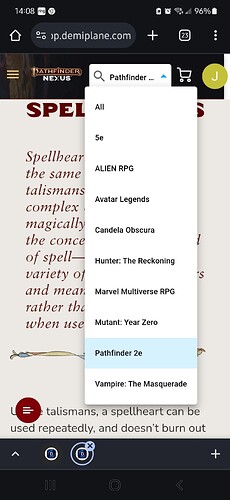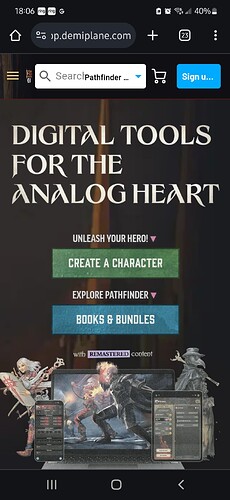Basically, when accessing demiplane via a phone(Galaxy S22 for example here), the search box is completely filled up by the nexus to search, such that there is no field to actually type(or perhaps just view) your search terms. There is a workaround, to turn to landscape mode, but IMHO, that’s just a hack for a root problem of combining the nexus with the search term index field.
there is no space in the text search field when I can hit that will present the keyboard for input.
Device: Galaxy S22
Browser: Chrome