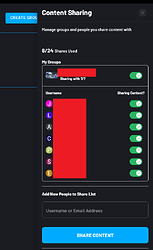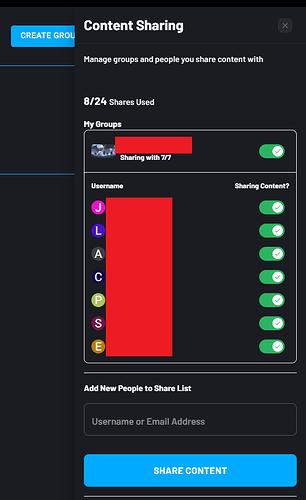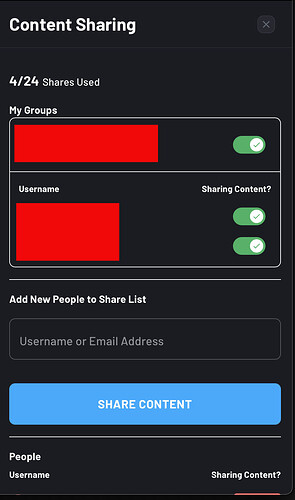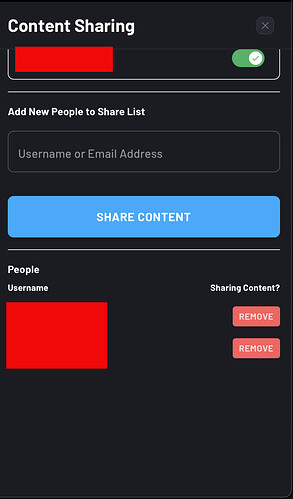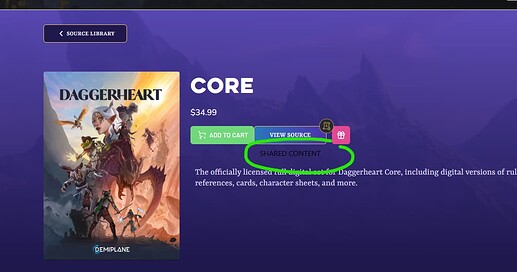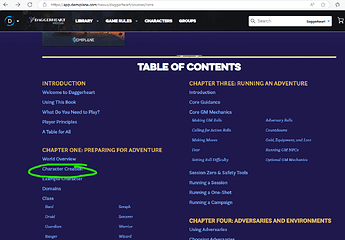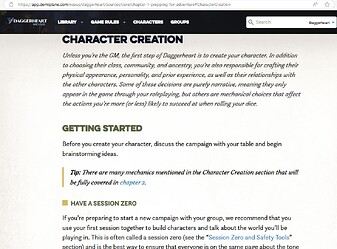First of all, one of my players can’t join my group. I’ve invited him. He has excepted but I sill see 2 version of him in my group lobby, and not option for me to accept him. My other 2 players were able to join with very little problem.
Also despite the fact that I already purchased he limited edition physical bundle, and digital copy, I also purchased a copy of Daggerheart on Demiplane so I could share the book with my players, but when they click on the game rules, they only see an option to but the book themselves. Am I doing something wrong? or did I flush $35 down the toilet.
Also despite me reading online that players would now have access to all Void content, they cannot choose the playlets version of the new ancestries when making characters.
Extremely disappointed with how this all is (not) working.
Even thought they are in your group you have to share content separately. Click your icon in the upper right and select Content Sharing, Then you can enter their usernames or email addresses…
Do you have a Roll20 or Demiplane subscription to share content?
If you do have a subscription, then in the Groups page there should be a Content Sharing section with "Manage Content Sharing Button)
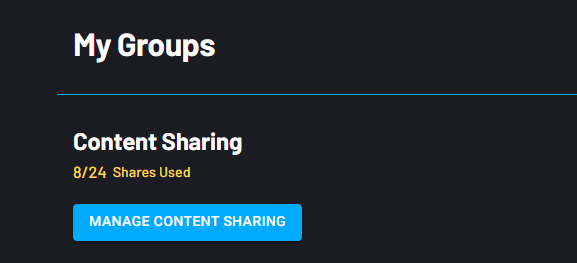
Then for each group you’d select who has content shared with them.
As for your player not being able to join your group, you should send a help ticket to https://support.demiplane.com/
Already did that. When they click on the game rules in the library, instead of “view source”, they still see a button that wants them to may for the book. Should they be looking somewhere else?
As sharing is working for everyone else not in your group, I’m assuming user error.
Can you share a screencap of your Content Sharing list?
Should look something like
Can edit out the usernames
Hmm doesn’t seem to be your user error
Can you share with me “CrankyRobo” for few minutes to play around to see if I run into issues? Not to the group, just an manual Content Sharing add.
You can remove later.
Done and Done.
So it works for me.
At top of a book page there’s something that says “Shared Content”
I think that’s an indicator that it’s working. The price will always be listed for me in case I ever buy it for myself.
But actually clicking a link, it works fine.
Character Creation → Demiplane
So tell your players to try clicking a link or two.
You can remove me now.
To add, the “View Source” button will only appear if you can actually access that book, so if they see that button, that means they should be able to get into the book!
Thank you! I can’t see that on my end. but I texted my group with the info and I’ll see if that works. Appreciate your time and assistance.
Happy to help!