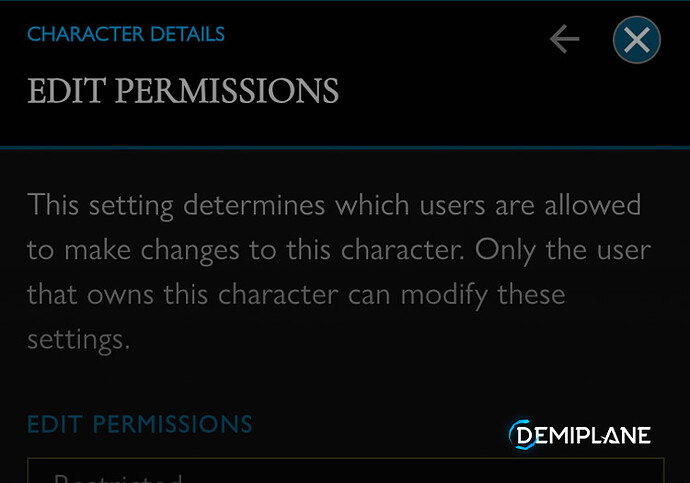A hotly requested feature for Demiplane character sheets has been the ability to let someone else edit a sheet you’ve created. Previously, we’ve offered the ability to share and copy characters, saving a new version of them to your own account. Now we’ve introduced the new Edit by Others functionality.
This new feature is fantastic for players and groups who want to:
- Share a single character amongst multiple players
- Get help on their character build or direct guidance from others
- Allow their GM to make changes or leave surprises during or between sessions
- Use features or trackers inside of the sheet together, instead of separately
And likely some other fun uses that we haven’t thought of yet! This is also an imperative function for our upcoming integration with the Roll20 VTT.
How to Use
Turning on Edit by Others is almost as simple as sharing your character.
- Go to any Demiplane character sheet on your account—this function works with every character-enabled NEXUS!
- While on the sheet, click or tap on your character’s name, portrait, or the hamburger menu next to those items. This will open the character management drawer.
- Scroll down, because at the bottom of that menu, you’ll find Character Sharing settings.
- From that menu, select “Manage Edit Permissions.”
- You’ll notice that the default is “Me Only.” Go ahead and click on that dropdown to choose “Edit - Restricted”.
- In the field that appears, enter in the username you’d like to share edit permissions with. You’ll want to add one at a time, if you choose to enter multiple.
- Once you’ve finished, you can share your sheet to the people you chose through any other standard method like providing a link, or letting them scan a QR code. They’ll be able to edit your character now!
To remove someone from the list, follow the first four steps listed above. Then, simply select the delete option next to that user’s name.
If you’d like to see this feature in action, you can watch the short video below, which will walk you through the steps. (Watch the video on the blog)
Let us know if you encounter any issues in our Forums or on Discord, and (of course) let us know what you’d like to see next!