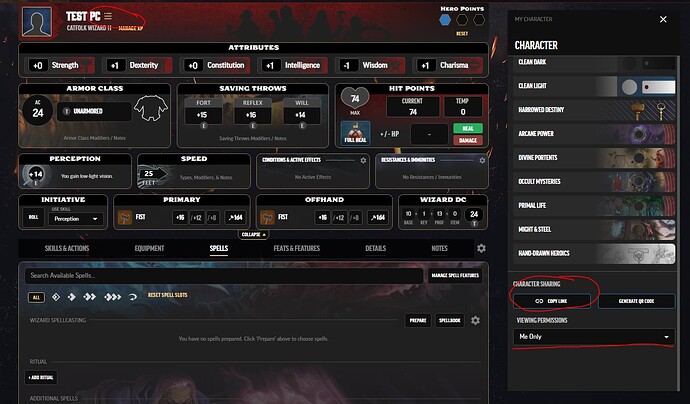So I have just signed up for Demiplane and am moving my entire group over to it, however after reading everything (I think) I have a few questions. I am moving over from HeroLab so I may use some of their terms for lack of other verbage.
- I am running a game and I’d like to make the lift on moving my players over as easy as possible. I would like to make their characters as I can see all of them in HeroLab and then assign them the character. Is that possible?
- If a player builds a new character how do they add it to the game so that I can see it?
I think that those are my only two questions at this point. Thank you for taking the time to answer my silly newbie questions.
Welcome to Demiplane! I’d be happy to answer both of those questions.
For your first question, yes, it is possible to create a character and send it to someone else to use. If you create the character, once you are ready to share your character, you can click on the hamburger button by their name on the sheet, that will open the sheet settings sidebar. At the bottom of that sidebar, you can update the share settings to let others view your sheet and then send them the link to open the sheet. They’ll be able to open it on their end and see a banner at the top prompting them to save the character, which allows them to use it as their own. 
For your second question, character tools are not currently integrated into our groups functionality - that is on the roadmap - so in the meantime, for you to see their character, they would do the same process, sharing the sheet with you for you to take a look.
Eventually it will be possible to manage your sheets within groups, which will allow for the whole group to see your rolls, easier sharing and visibility of characters in the group, and some added GM functionality for you to make changes to your players’ sheets, but there’s some more ground we need t cover before that becomes available.
1 Like