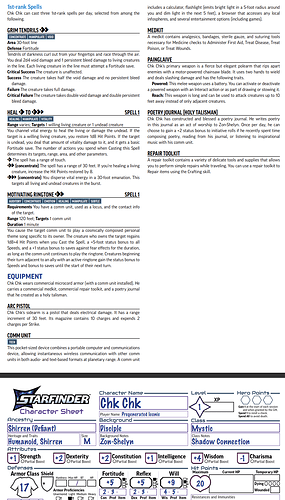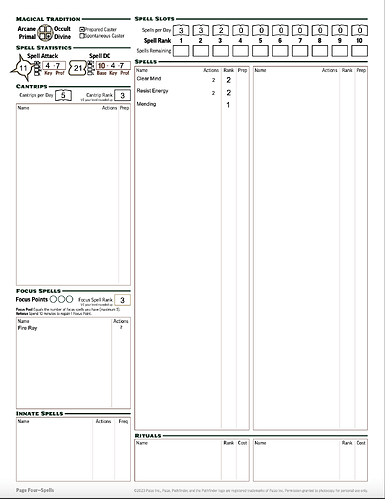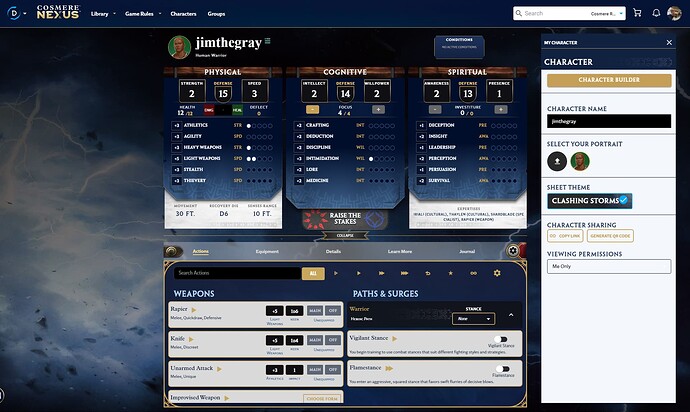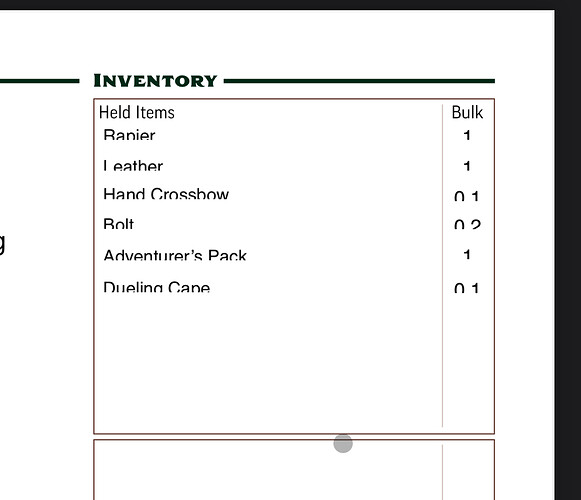Thanks for this highly requested feature. A few items I’m noticing already:
- Doesn’t seem to work on Brave browser even with shields off for the site
- When the weapon damage modifier is a +0 it probably doesn’t need to be explicit
- Is there a chance it could also output a page with the details on the feats and spells like what comes with the Starfinder 2e preview pregen pdfs like this:
+1000 for descriptions. At this point my personal feedback is the printout isn’t in a usable state because descriptions aren’t included. It’s a foundation that you no doubt plan to build upon of course. I look forward to being able to hand my players a printed demiplane sheet, some dice, a pencil and that’s all they need to play the game.
It doesn’t work on Chrome.
NVM, it’s a popup which I typically block.
Thanks for the post!
I’ll get the team to check-out what’s happening on Brave, and I’ll pass on the other feedback. 
Pretty sure it has to do with the way it tries to open in a popup window. There should be a way to make it just open in a new tab or directly download the file.
1 Like
That was my problem on Chrome, and holding down ctrl didn’t help (like it usually does), so I had to enable popups for the window.
Regardless, I’m pretty happy about this.
1 Like
@pr.chrismoore On testing in Brave, looks like you just need to enable pop-ups from Demiplane, and then it should work!
We’re looking at alternate ways to make exported sheets come up, as we know that’s not an ideal method. But for now that should sort you. 
1 Like
Anybody else have problems getting Spells on the PDF sheet (on Remastered character sheet)? Human Cleric (Warpriest). Cleric spells and divine font spells are on the digital character sheet, ready for casting. Alas, nothing on the exported PDF. On page 4, only the actual spells are missing. Slots and tradition, spell statistics (attack, dc) and focus point. But no spell descriptions at all.
Hi there! Because Clerics are a prepared caster and can change their spells during their daily preparations, our PDF export doesn’t currently include them, as you’d not be able to erase and change them each day when playing with your printed sheet. You should see your focus spells named in the Focus Spells section, and your cantrips named at the top of the spells section. An example from the iconic cleric Kyra, at level 5:
Doesn’t work on iPad. I assume it’s a pop up thing, but haven’t figured out how to unblock.
Hi Scooper! I just went through the process on my iPad and received a notification that popped up at the top of the screen when the PDF export was ready saying the popup was blocked. I had the option to either tap the notification to choose specific settings, or “always allow” for the site.
If you’ve already blocked them permanently, you may need to go into your browser settings (on Chrome on iPad you go to the three dot menu in the address bar → Content Settings) and then you can add specific sites to the allowed list.
Hope that helps!
Thank you, @MellieDM!
For Safari on iOS, there doesn’t seem to be a per-site setting.
For others, the way to get it to work is go to Settings->Safari and turn off “block pop-ups”.
Then, when you export PDF, it will prompt you to allow or block. Each time you auto download.
Thanks again, Millie!
1 Like
how do you select the option to export a character sheet? thanks
When viewing your character sheet, if you click the name or avatar of the character , you should see an export to pdf button in the drawer that opens.
Ah, pdf export is only supported on pathfinder and avatar atm. We are working on bringing it to all the nexuses however
1 Like
not seeing it in pf2 either though do in avatar
odd
nevermind new characters work just the old ones were not offering it
Not sure if this is the right place for feedback, but the Inventory box cuts off the bottom half of text. You have probably already spotted that.