I had a player that has dropped but I don’t see how I can remove him so I can add a new player?
Hello Ironfist3!
While inside of the group as the GM, you should be able to select “Group Settings” at the top of the left bar, which is the icon with multiple people pictured over a cogwheel. From there you can pick “Active Party & Roles” and remove group members from that panel.
Hope that helps!
I’m guessing you’ve completely changed the menu since then?
That icon takes me to ‘recruit adventurers’!
We’ve not changed the menu, I just double checked and if you have players in a group they’ll show up under “The Party”. The red X next to them will allow you to remove them from the group.
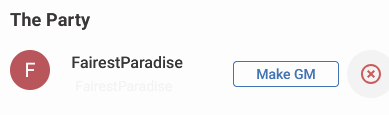
Can’t find that screen anywhere! But I did find something similar under ‘Group Settings’ → ‘Active Party and Roles’ which does the same thing.