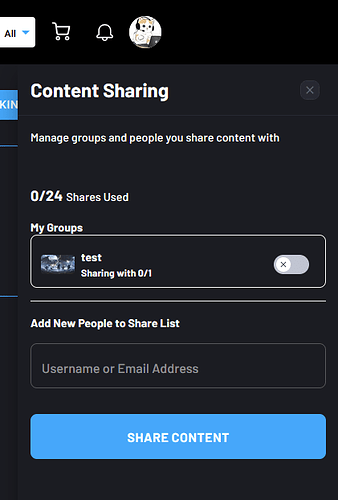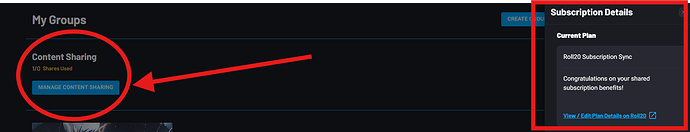I am trying to share content for DH through my Roll20 subscription. I have linked the accounts, enabled content sharing in Roll20 but my players still have limited options for character creation when they attempt to create through Roll20.
Sorry that you’re having trouble with content sharing! Since the actual content itself is coming from Demiplane you’ll need to share the content through Demiplane rather than Roll20. Then, when they go to create their character within the integrated character sheet on Roll20 they should have access to everything.
You can find more information about how to share content in Demiplane here.
@Eve I am also having trouble. I read the article “how-to on content sharing” that you linked, but I get stuck on Step 3. When I click “Manage Content Sharing” the sidebar shows me this message:
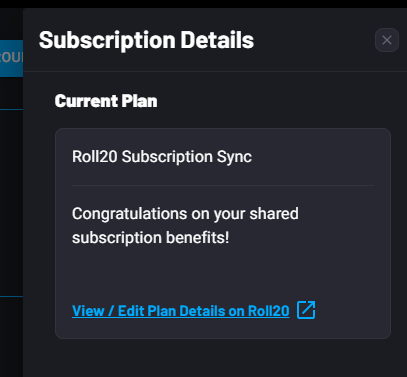
To be clear, I purchased the “Daggerheart Core” and it is in my Demiplane Sources Library. I have a subscription to Roll20 and created my Demiplane account through my Roll20 account. On Roll20 there doesn’t seem to be a spot for me to share the Demiplane Daggerheart content either.
Currently my players have limited options during character creation (no druid, seraph, or wizard and very few available ancestries).
Do I maybe need to create a group in Demiplane and invite users that way?
The sharing itself is done on the Demiplane end which is why you don’t see any options for it in Roll20. When you click Manage Content Sharing it should look like this
I’d try clearing your cache first and possibly try another web browser then if it still shows you the Subscription Details instead of Content Sharing reach out to our support team directly so that they can look into if this is a deeper account issue.
@Eve Thanks for the reply. I found a solution!
It wasn’t my web browser or a cache issue. It is a small bug related to the My Groups page. Here’s my workaround.
THE SOLUTION (for internet posterity)
- Create a “group” in Demiplane
- Use the menu under the Demiplane Avatar button in the top right of the screen to access content sharing menu.
- From there you can turn on content sharing for the group in question.
Do not use the manage content sharing button from the groups page or you might see this:
Glad that you found a workaround! I’m still not sure why it wouldn’t just show you the Manage Content Sharing sidebar normally so I’ll keep an eye out for any other reports of this and get it in front of the team for investigation.
I want to just add my two cents, because I also ran into this issue. Here’s how I solved it.
- In Roll20 game settings, under Content Sharing, be sure you have the "Share my compendium with players? as “Yes”.
- Go to my Roll20 “My Account” under your avatar, then under “Demiplane Account Link” click “Sync Content”.
- Wait a few minutes.
- Go to your demiplane My Groups page that is showing the 0/0 shares used.
- Click your avatar in the top right, then click the menu “Content Sharing”.
- You should see your group with linked players show up, with the option to toggle the content sharing. The 0/0 number will magically update as well as soon as you do this.
I’ve noticed that the number in Demiplane sometimes magically resets to /0 but will then revert as soon as you click the menu option in step 6 - it’s a bit wonky but worked for me and my group… so far.