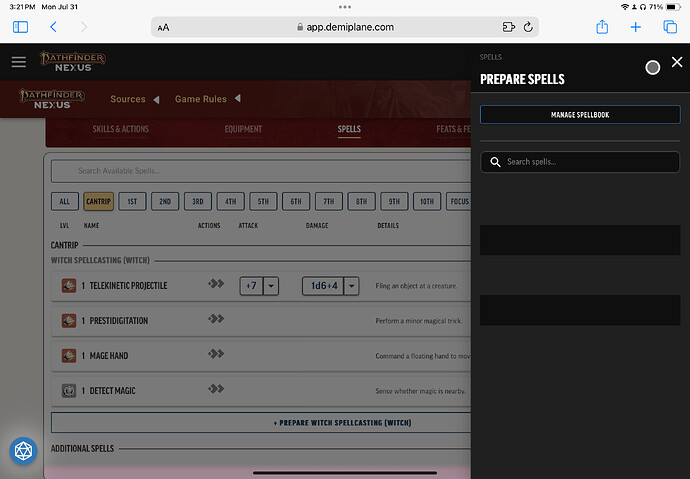I’m experience issues with viewing spells in the prepare spells and manage Spellbook tabs.
Im using an iPad running the latest version of iPad OS, and the issue occurs regardless of which web browser I use.
I can load the spells properly from my iPhone using the latest version of iOS without issue though.
Here is what it looks like when I try to load that content
Hi there! I’m unfortunately not able to reproduce this on my iPad with my own characters. Would you be able to drop a link to one of your affected characters? We’ll take a look and see what we can sort out.
Thank you!
https://app.demiplane.com/nexus/pathfinder2e/character-sheet/f98756ee-815d-4cf6-96fd-b95aed2efe12
Thank you!
I actually just checked it on Mac as well and the same thing appears to be occurring.
Thank you! Could you do me a favour and update the share settings on that character for me? You can click on the character icon, and then at the bottom of the sidebar that appears you can find a drop-down with share settings. It should currently be set to ‘Only Me’, the other option is visible with the shared link.
It actually doesn’t seem to be wanting to update and retain the “anyone with a link” option.
I can change it from only me, to that option, but it doesn’t seem to be saving
Another update. I’ve tried making a few other characters. It seems to be occurring with any prepared spellcaster characters I create. Spontaneous spellcasting characters I create don’t have this issue.