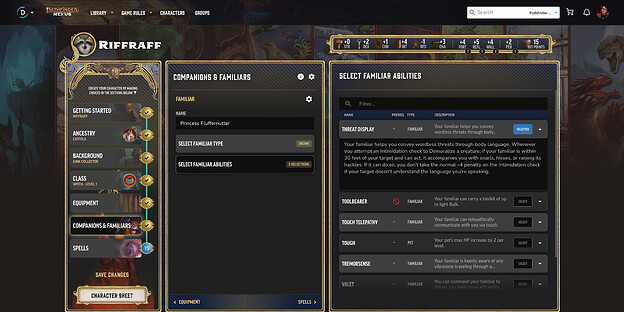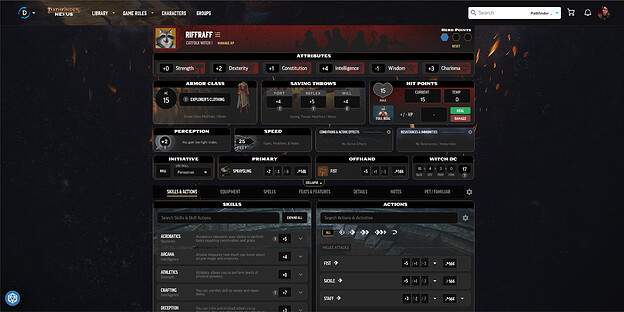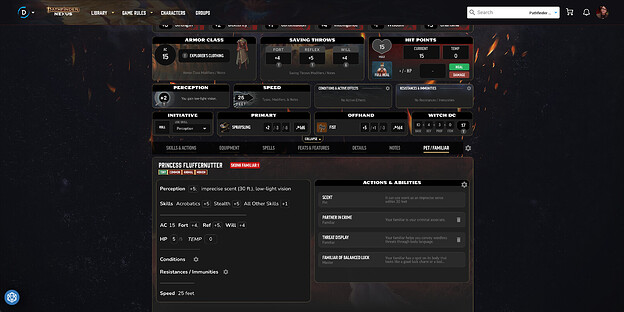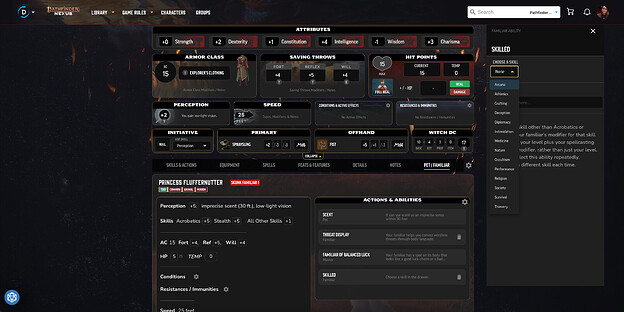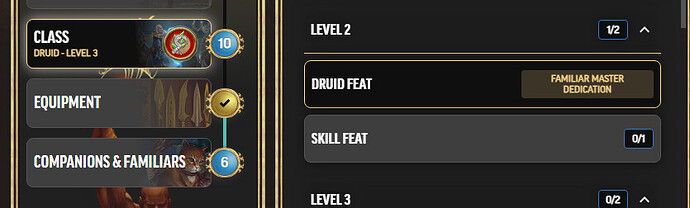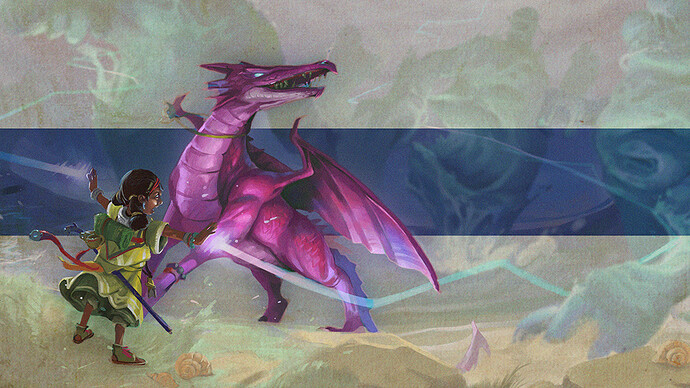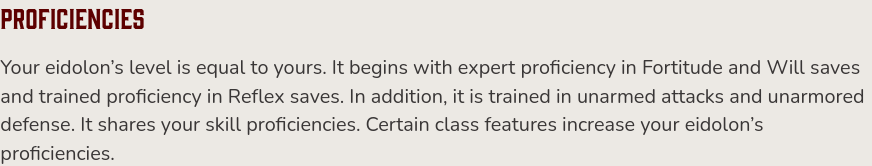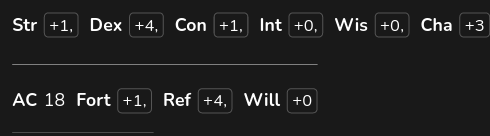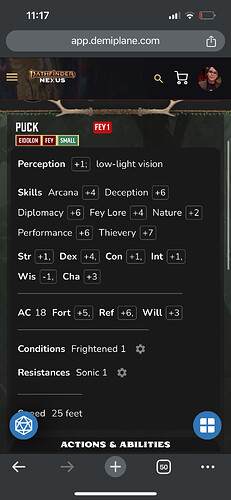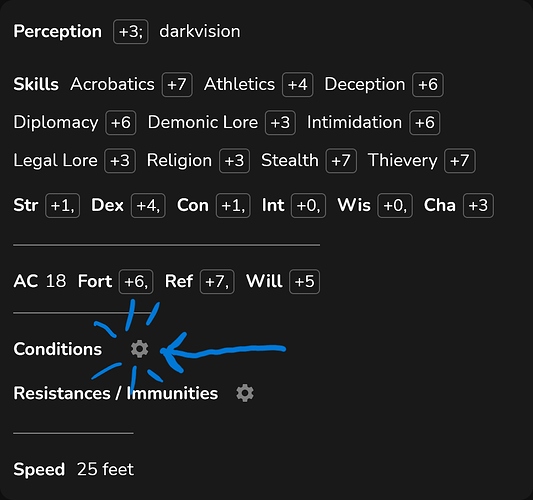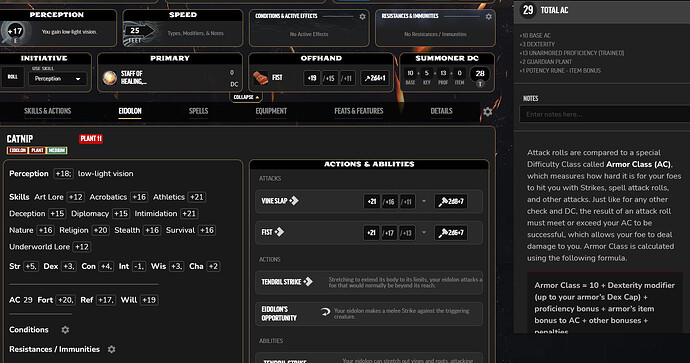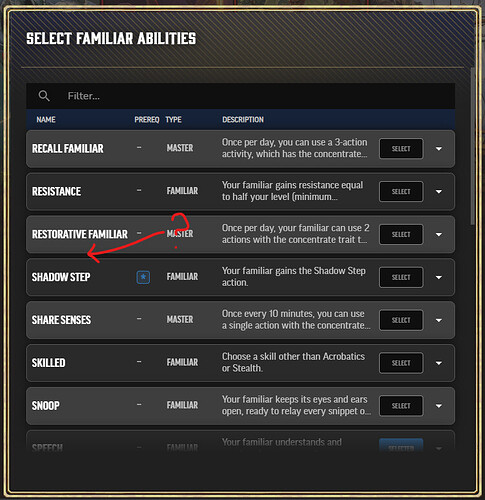It’s dangerous to go alone, and now you don’t have to. Animal companions, pets, and familiars are officially available for characters on Pathfinder NEXUS!
Once your character has a feature or feat that grants them access to a pet, familiar, or companion, you’ll have a new section in the character builder and in the tabs on your sheet that will allow you to view and manage your furry/scaly/slimy/shiny/bitey friend.
Character Builder
After you select an option granting you your new best friend (such as the Witch class), the sidebar will be updated to include the Companions & Familiars builder option.
Clicking into that section will allow you to manage your companion or familiar, selecting the type that they are, picking their features, and (most importantly) giving them an awesome name.
Once you’ve finished your selections, you can head into the sheet fully ready to get into the action with your new friend.
Character Sheet
Once you’re in the sheet, you’ll see a new section has appeared: Pet/Familiar for those options, or Companion for those. (Or both, if you’re trying to catch ‘em all) Clicking on that section will allow you to see your friend’s statistics, roll with them, and manage different aspects of their sheet.
You can even remove your (non-locked-in) familiar abilities to choose new ones when doing your daily preparations. If that ability has a choice related to it, such as “Skilled” you can make that choice either by returning to the builder, or by clicking on that ability to open the sidebar, which will let you make the choice right on the sheet.
We hope you enjoy this new functionality in Pathfinder NEXUS. Please let us know if you encounter any issues, or if you have any feedback or questions.
We are continuing to work on other features not yet supported in the character tools, such as alchemical formulas and eidolons. We’ll keep you updated as we continue towards full support!