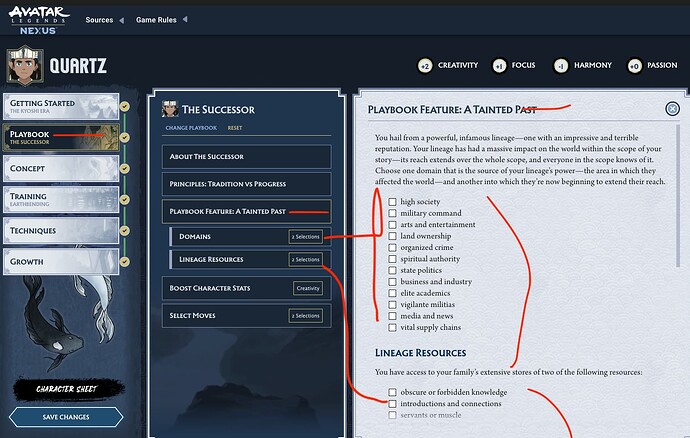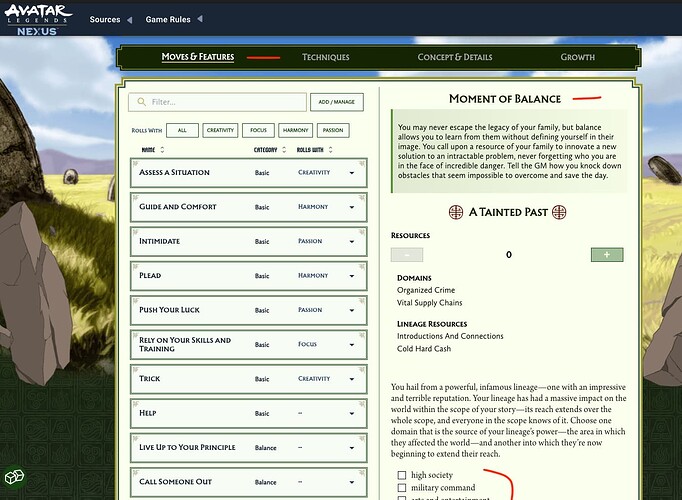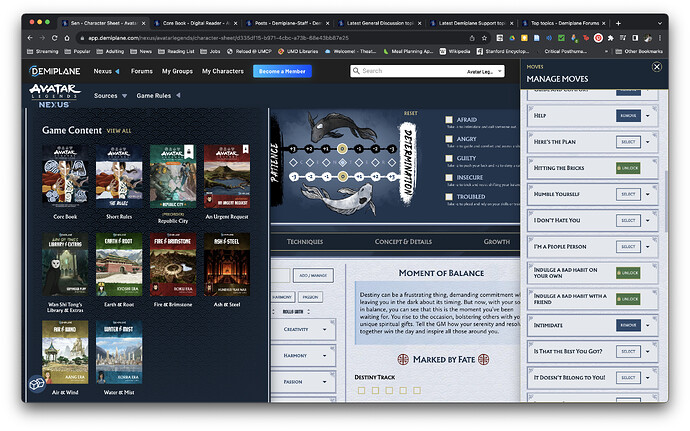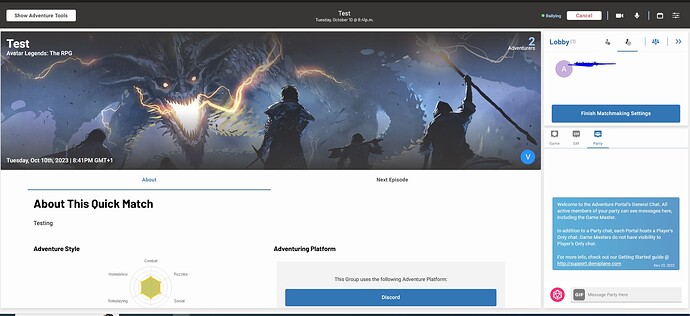How do I print the character sheets from the campagins on Demiplane ? There’s no export nor print button anywhere.
Our Avatar Legends character tools are still in development, so at this time, your best bet for print-ready character sheets would be to access the free PDF on the Magpie Games website. We expect that the Avatar Legends character tools here on the NEXUS will be ready for testing in the first half of this year, and that will include options to export and print when it’s fully developed. ![]()
I missed the April 1st deadline for KS backers! Any way I get get my redeem code reinstated?
You can submit a support ticket! When you do, please include the code: https://demiplane.zendesk.com/hc/en-us/requests/new
I’m new to Avatar Legends and i’m very confused by the playbooks in the starter set. Are they pre generated characters that we have to use? Or are they just baseplates to base our OCs on?
Great question! The playbooks by themselves are a resource for you to build your character. Think of them like a template to follow when creating your own, using the rules and abilities from the playbook. As you go through, you’ll usually see something beside the headings that says “choose two” or “choose three” which is how you’ll create your character.
There are pre-generated characters in the physical starter set, which you can use to see what a completed character might look like.
Our Avatar Legends character tools are in the works, but in the meantime, Magpie has PDF playbooks that you can fill out and use during gameplay here.
Hello, I am a Kickstarter backer and never got my code for Nexus . Is there a way I can get a new code sent to me ?
Thanks !
Thank you for the response
“In the ‘Character Builder’, specifically under the ‘Playbook Feature: A Tainted Past’, we have the option to select from the ‘Domains’ and ‘Lineage Resource’. Currently, automating the selection on the left side to reflect as a checked box on the right seems challenging. Why include checkboxes if users can’t manually check them or have them update based on our selection? Would it be possible to introduce a feature allowing us to manually check the boxes on the right side in the Character Builder and be updated on the Character Sheet?”
You can use my PC Quartz as a reference.
Thank you for considering my request.
I have passed this feedback along to the team. ![]()
i’m using the character builder and its great but… how are we supposed to use the character sheet while in an active game? can you add the character to the game? can you let other people in the game (like the GM) see your character?
I just responded to your question in another thread, but I’ll copy it here for visibility.
Hello,
Today I went to go work on a character when I suddenly found their playbook moves were completely gone. When trying to manually add the playbook moves, those were missing too. I created several characters to see if this was a unique issue, however it appears to pop up with every playbook used.
Pulling up the rules for the moves shows they’re still there, this seems to be an issue unique to the character creator.
Thanks for letting us know, we’ll take a look!
This is resolved now. ![]()
Hi there,
I’m not sure if this is a bug, but I’ve been playing around with the character creator and I’m noticing that a few character options are still paywalled despite me having the Core Book and Wan Shi Tong’s. It seems to only be a couple of actions for the Rogue (Indulge a Bad Habit on your own/With a friend) and the Adamant (Consult your Lodestar for Advice and Shut Down Someone Vulnerable). The other actions for both those playbooks are unlocked. Picture for reference!
Thanks for any help on this issue!
Thanks for reporting this! I think we can get this fixed with a support ticket: https://demiplane.zendesk.com/hc/en-us/requests/new
Hi, I wanted to ask more of a Demiplane question, but can I add characters sheets to a game for my players?
Great question! As of this time, our character tools are not connected to our groups, however that is on the roadmap. When we hit that milestone, it will be possible to add characters to a group and manage them within the group.
In the meantime, you can create a character for your players and share it with them, which will allow them to save a copy that they can edit. ![]()